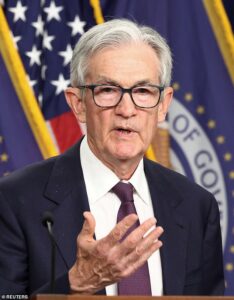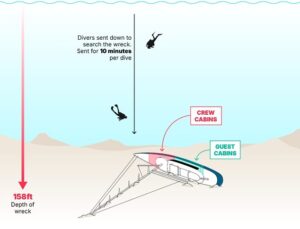The reed pen in iPadOS 26 is not just a stylistic choice, but a tool for the Apple Pencil that opens it up to write Arabic scripts. And, it works great.
The use of the Apple Pencil on iPad is already extremely extensive. In Apple apps that allow users to write or draw in them, there are multiple ways to get the virtual ink onto digital paper.
Felt pens, fine liners, highlighters, erasers, crayons, and even rulers are all available under the Markup tool palette, giving users the opportunity to annotate items however they want.
However, there’s always the opportunity to add more customization.
As part of the changes introduced in iPadOS 26, Apple has added a new virtual reed pen option. Included within the markup tools if you swipe to the right of the collection, it is indicated by a white nib base and a black angled nib tip.

The new reed pen option in the Markup tools palette in iPadOS 26
Apple says the reed pen enables a “traditional calligraphy experience” by using stroke angle presets. It also works with both the user’s finger or the Apple Pencil, depending on your iPad’s drawing settings.
The initial apps to use it will be Notes, Preview, Freeform, and Journal, and wherever Markup is accessible. It will also be usable in third-party apps that use the PencilKit API.
Reed pen in use
Opening up a blank page in Notes, finding the reed pen is fairly straightforward, and it works immediately. As soon as you select it, you can start doodling or writing using the pen.
The whole point of the reed pen is calligraphy, as in it is a very stroke angle-dependent tool. Tap the reed pen twice in the palette to bring up options to change its settings, including what angle it operates using.
You have five angle options, determining at what stroke angle the reed pen will deliver the thickest line. For example, selecting the middle horizontal option will mean that you will see a thick line with a vertical stroke, but a thin line with a horizontal stroke.

Testing angles and stroke weights of the iPadOS 26 reed pen in Notes
Different strokes will vary the thickness of the line between the two extremes. Selecting each of the five angle options changes what angles those extremes are at.
This angle is entirely independent of the Apple Pencil’s own angle. It doesn’t matter how you hold the Apple Pencil, as the angle doesn’t rotate with the implement.
This is a stylistic choice that will depend on how you write and draw as to which would look the best. You may want to experiment with these options a bit, making use of the undo button when needed.
The second set of five options for the reed pen are size, which vary between a fairly chunky pen to a really large brush. Think of it as a font weight option for your handwriting, like a pen thickness.
The last slider is to determine how opaque or translucent your marks will be. This can be useful for writing effects if you’re trying to be artsy, especially when it is quite brush-like in nature.
It also takes into account pressure sensitivity, at least when used with an Apple Pencil. Pressing lightly on the screen gives a line with missing bits and variance in whether ink is laid down, while a harder press results in a more solid and uniform mark.
Reed pen vs fountain pen
The reed pen is certainly an addition to help with calligraphy, but Apple already has a similar tool. That is in the form of the long-standing fountain pen, located just to the left of the new reed pen.
The two tools do share a lot of similarities, in that they are both tools that produce a thicker line when used for some angles of strokes than others. However, while you can select the angle with the reed pen, you cannot with the fountain pen.
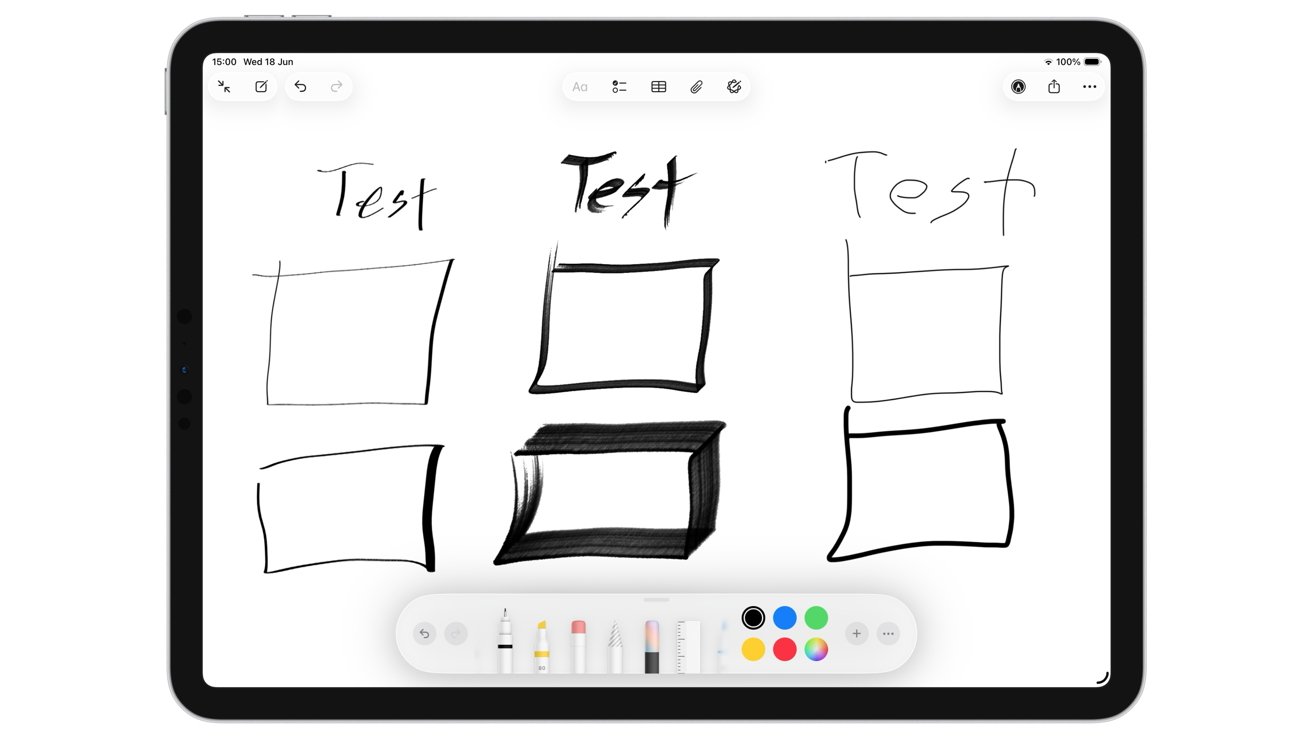
Fountain pen [left], reed pen [middle], and the standard pen [right]
When it comes to the thickness, the new reed pen is much larger overall. The middle size option for the reed pen is slightly wider than the largest for the fountain pen.
You also get a big difference in actual marks, as the fountain pen offers a uniform blog of ink. The reed pen, meanwhile, acts like a brush when laying down the mark.
There is certainly a difference in the style of how each tool works, and where they could be applied. This is mostly an aesthetics choice, but the reed pen is better if you want to have more control over angles.
A wider audience play
The inclusion of a new calligraphy tool is always handy for writers, designers, and illustrators, but it may have a more useful reason for existing to Apple.
Calligraphy using a reed pen is useful in countries such as Saudi Arabia and the United Arab Emirates. The reed pen is styled on Kamish reed pens, traditionally used by Arab, Iranian, and Turkish calligraphers.
By offering the new reed pen, Apple opens up the writing tool to new audiences in those markets.
On the one hand, it’s a move that gives users more freedom of expression, and enables more people to use the Apple Pencil for handwritten notes. On the other, it could help drive iPad sales in those same markets.