
The stock macOS wallpaper menus are pretty good. You can do better.
There is a spectacular tool to customize your desktop on Windows called Wallpaper Engine. It doesn’t run on Mac, but there are three excellent alternatives that we’ve tried and like.
Mac, like Windows, offers users quite a few options when it comes to wallpapers. Users can select from a plethora of built-in wallpapers to quickly and easily decorate their digital workspace.
The range is quite large from the start, ranging from the dynamic wallpapers that change from sunrise to sunset, to a still from one of the many video screensavers Apple includes.
Users also have the ability to select their own choice of still images for the backdrop. They even have the ability to set up a rotating list of wallpapers, and if they have multiple monitors, to manage what wallpaper appears on which display.
However, while this may be enough for the average Mac user, some may want more control over what happens with their desktop background. Maybe a different video wallpaper than what Apple offers, or new types of dynamic wallpaper, without necessarily needing to find them for yourself.
For that, you need wallpaper management tools.
Windows king: Wallpaper Engine
If you were to perform a cursory search, you’d run into recommendations for Wallpaper Engine. While it is a Windows-specific tool, it is the most popular wallpaper management tool around, and therefore the gold standard.
It is used to apply live wallpapers to the desktop background, which can include animated elements for visual interest. It has support for a wide array of resolutions, including multi-monitor setups, so that users can get to see what they want, where they want.

Wallpaper Engine can make some really sophisticated animations, but not on macOS – Image Credit: Wallpaper Engine
While users can include their own wallpapers, Wallpaper Engine provides hundreds of thousands for free via Steam Workshop.
The tool even includes options to tweak the performance of wallpapers, such as pausing animation when on battery power, or to automatically pause while playing games. There’s even support for RGB LED lights through a few common protocols, so that the gaming PC’s lighting can match the wallpaper.
As a tool, it’s $4.99 as a one-off purchase. It just doesn’t run on Mac.
Wallper.app
The developers of Wallper.app made an app specifically to deal with the wallpaper options on a Mac, very close to what Wallpaper Engine does for Windows.
Wallper lets you select from a variety of 4K video wallpapers, which can automatically start with macOS and run in the background. The dynamic wallpapers can also be set on a per-display basis, depending on what you want on each screen.
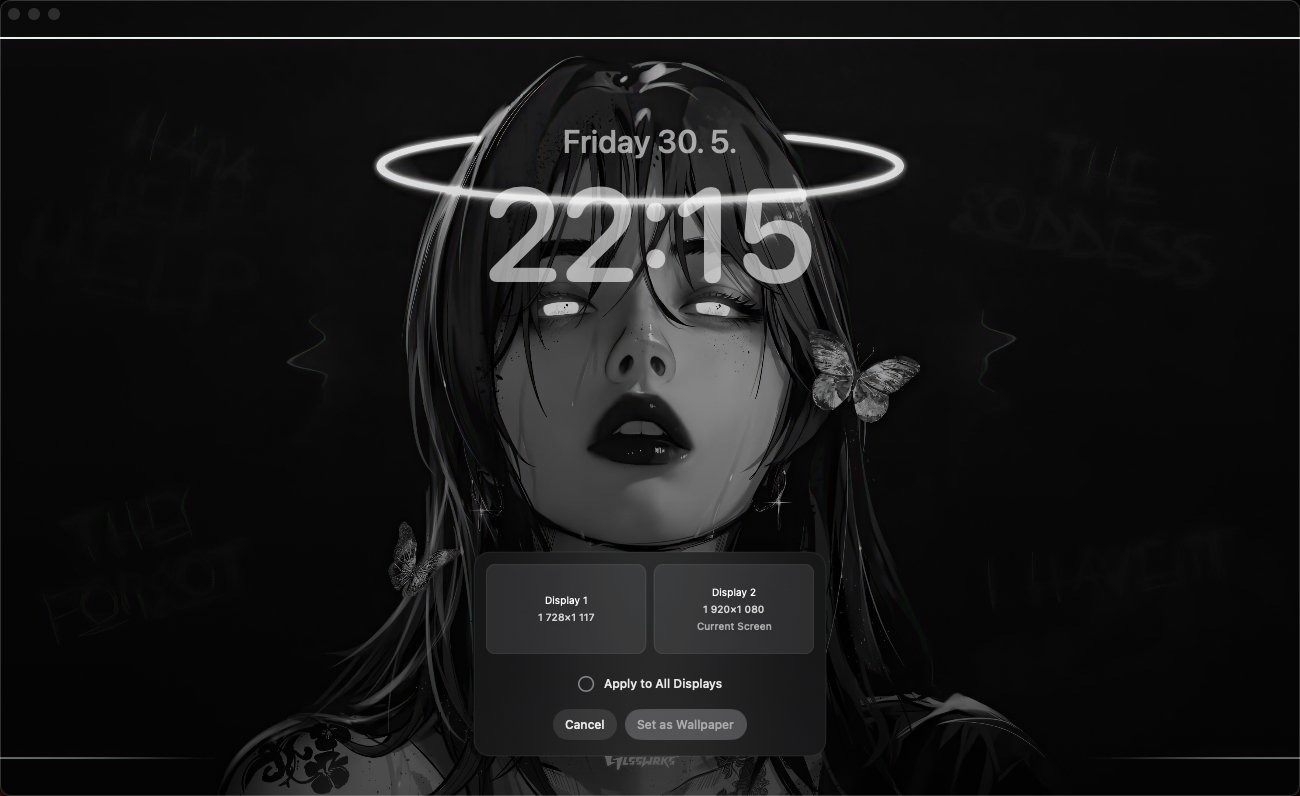
Wallper.app – Image Credit: Wallper.app
These wallpapers can be set to change daily, giving you something new to look at for each startup. It also has support for up to three desktops, so you can synchronize your data across multiple devices.
Performance is also a key part of the app, with it including real-time performance monitoring tools to make sure the video doesn’t affect your work. Built using SwiftUI and Metal instead of Electron, it also has GPU acceleration, so those 4K scenes are played back as smoothly as possible.
There is a free edition available with some limitations, such as the number of available wallpapers. However, for a $9.99 one-time charge, a much wider selection of wallpapers is available, both through Wallper and from the user-submitted library.
Cindori Backdrop
Another wallpaper app for macOS is Backdrop from Cindori. It too provides 4K video backdrops, as well as interactive Rive scenes, which are rendered at a full Retina resolution.
Multi-monitor support is included, so users can select the same wallpaper for all screens or set individual ones up. Thousands of animated wallpapers have been produced by the Backdrop community, though users can also create their own and share them with others.
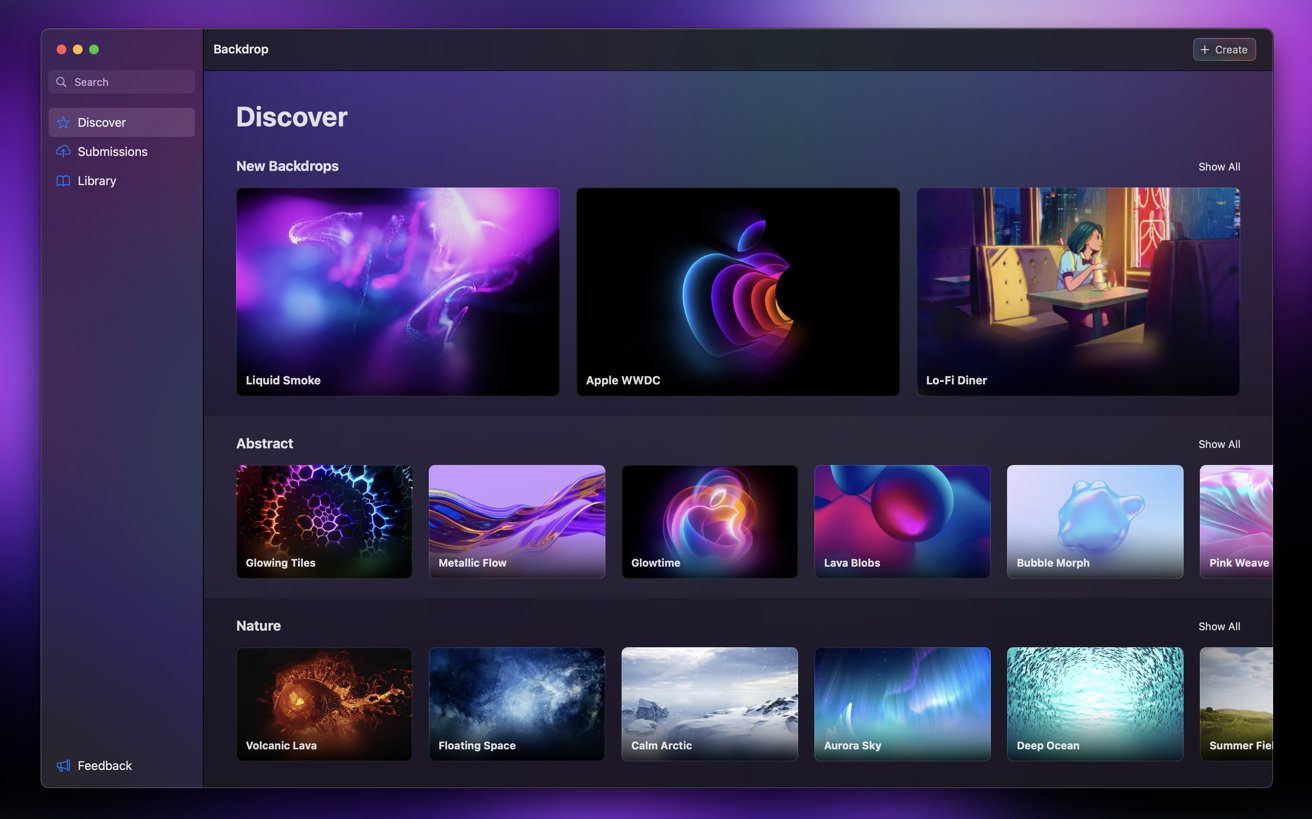
Cindori Backdrop – Image Credit: Cindori
The developers also boast about performance, with it said to be using less than 0.3% of the CPU when running on an M1 Max MacBook Pro. There’s also GPU acceleration, with it built as a native Apple Silicon app.
Cindori sells Backdrop under three tiers. The cheapest is $2.99 per month, rising to $9.99 for the per-year option. A $49.99 Lifetime option is also available.
Wallpaper Wizard 2
MacPaw’s Wallpaper Wizard 2 aims to give users the easy approach to finding wallpapers for their Mac, by providing access to a curated list. The collection of 4K wallpapers includes over 25,000 images, which is updated monthly by the team.
Just like the others, there’s functions that let you select the same image or different ones for multiple screens. However, it is an image-based tool rather than video, so you’re not going to get any animated options here.
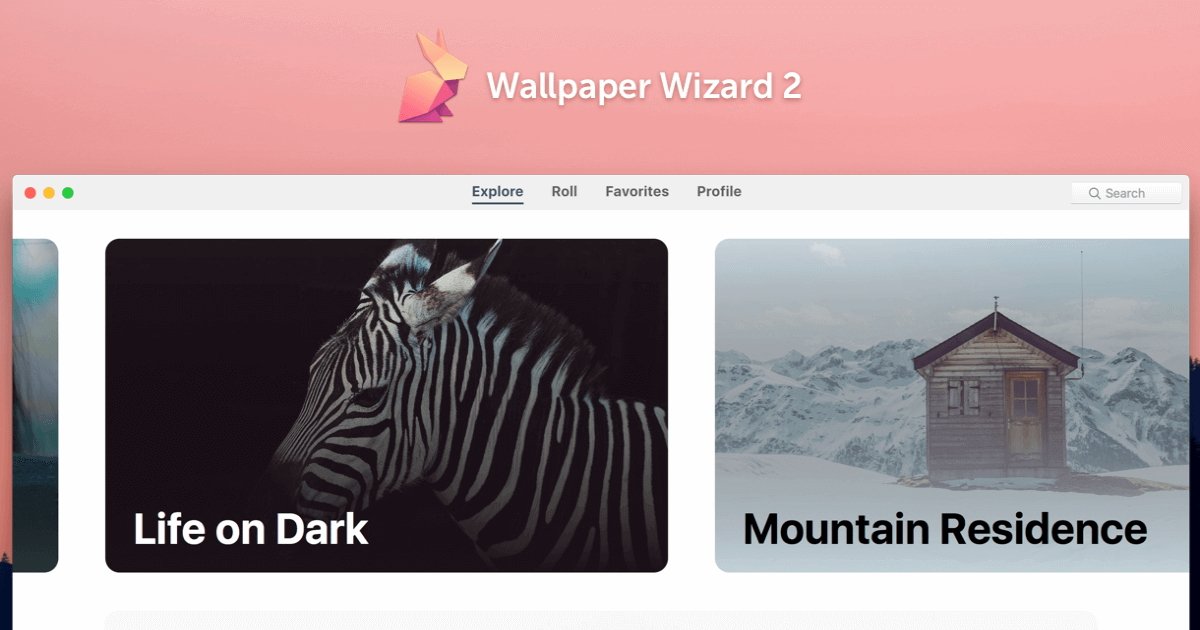
Wallpaper Wizard 2 – Image Credit: MacPaw
If you find a selection of images to be to your liking, you can add them to Roll, which can automatically switch your wallpaper every week, day, or hour.
Wallpaper Wizard 2 is available from the Mac App Store for $9.99.
Pretty for a price
All of the tools above provide users with a lot more assistance and control over their Mac’s desktop background. Be it refreshing every hour or using a high-resolution video animation, they will find ways to make the digital workspace a nicer place to use.
However, bear in mind that this is on top of the already quite serviceable features under Wallpaper within System Settings in macOS. Apple’s existing collection of Aerials borrowed from the Apple TV make not only great screensavers, but also interesting images for your background.
There are also enough features and automatic switching elements in place that you can get a lot of customization done without paying for a third-party app.
That said, there’s a lot to be gained by handing over the reins to a tool with a curated selection of images and videos you can quickly set up. All without needing to trawl Google Images looking through mountains of low-resolution wallpapers.





